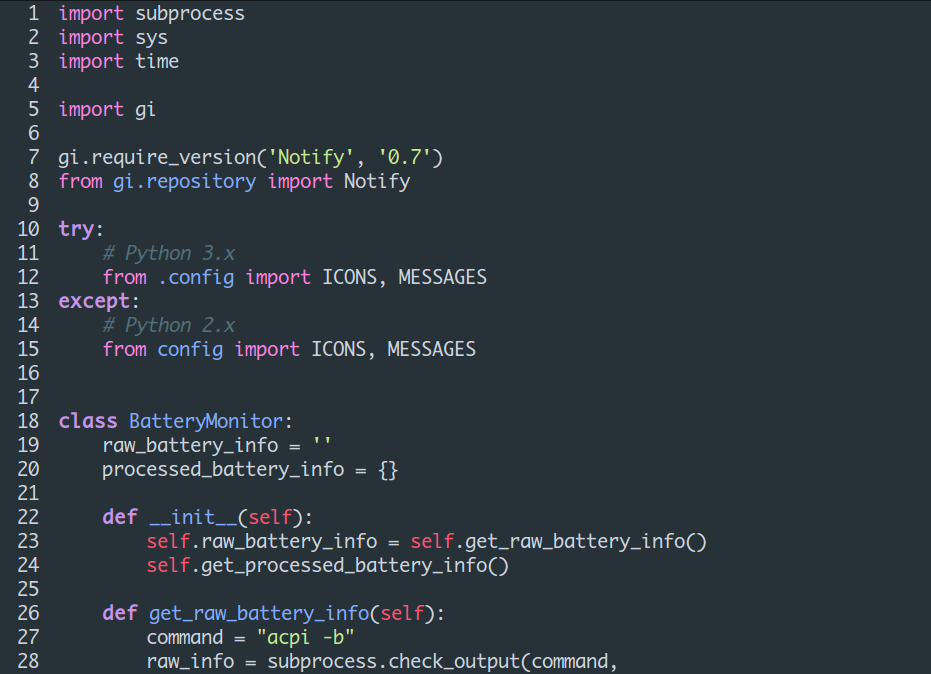Gedit Material Theme
A fork of Gedit Material Theme by Marco Bonomo which was a clone of Sublime Text Material theme by Mattia Astorino.
Installation
At first, play this command on your terminal:
mkdir -p ~/.local/share/gedit/styles
wget https://raw.githubusercontent.com/maateen/gedit-material-theme/master/material-theme.xml -O ~/.local/share/gedit/styles/material-theme.xml
Now open Gedit Text Editor and go to Edit > Preferences > Font & Colors. Check the Color Scheme list and select Material Theme. That's all!
Recommendation
Let's install Gedit Plugins by running this command on terminal:
sudo apt-get install gedit-plugins
sudo pip install pyflakes
Now open Gedit Text Editor and go to Edit > Preferences > Plugins. I recommend to enable these plugins, specially if you are a Python programmer:
- Better Python Console
- Bracket Completion
- Check Python
- Code Comment
- Color Picker
- Commander
- Copy File Path
- Dashboard
- Document Statistics
- Embedded Terminal
- External Tools
- File Browser Panel
- Find in Files
- Folding
- Git
- Indentation settings
- Insert Date/Time
- Join/Split Lines
- Modelines
- Multi Edit
- Python Console
- Quick Open
- Smart Spaces
- Snippets
- Sort
- Spell Checker
- Text Size
- Word Completion
Update
By this time, there is no way of auto-update. But you can always update the color scheme manually. Please check the repository frequently (weekly/monthly). If you find any new commit has made, then close your Gedit Text Editor and just run the installation command on terminal:
wget https://raw.githubusercontent.com/maateen/gedit-material-theme/master/material-theme.xml -O ~/.local/share/gedit/styles/material-theme.xml
Screenshots
CSS
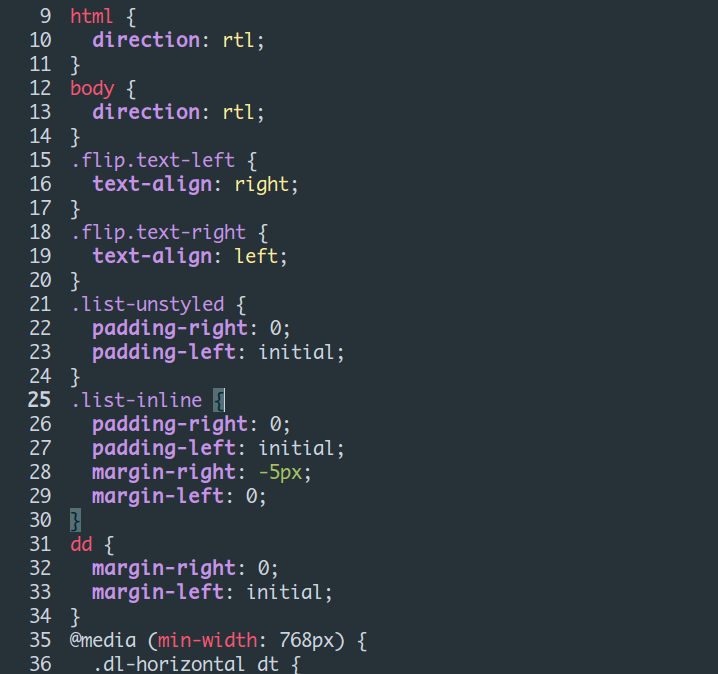
JavaScript
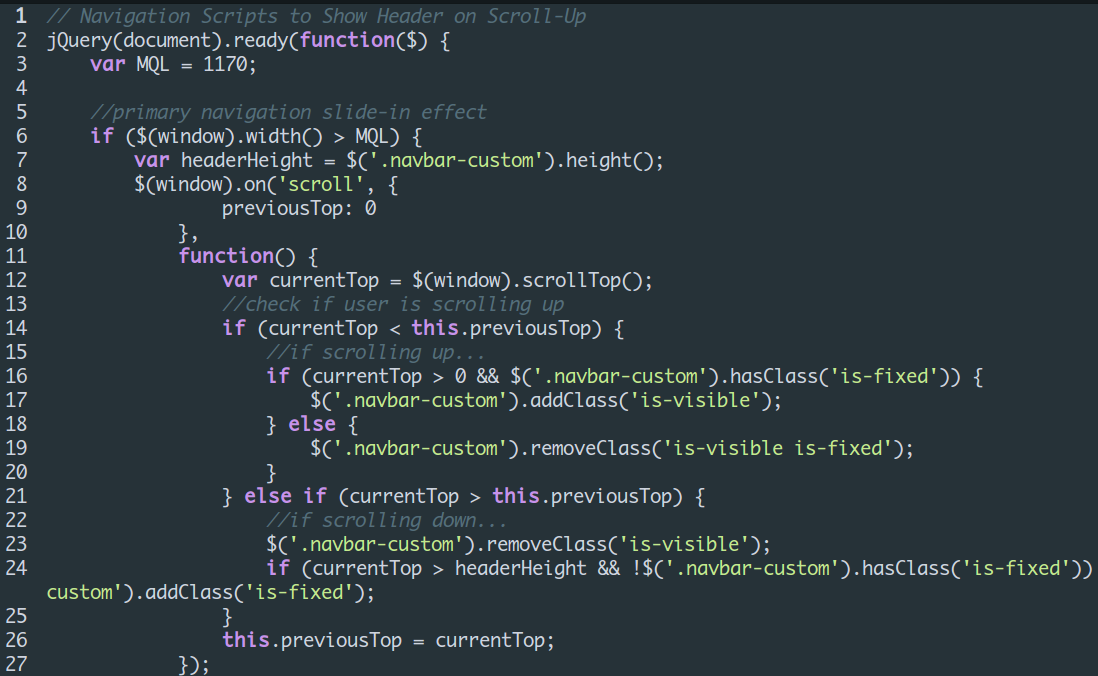
Python